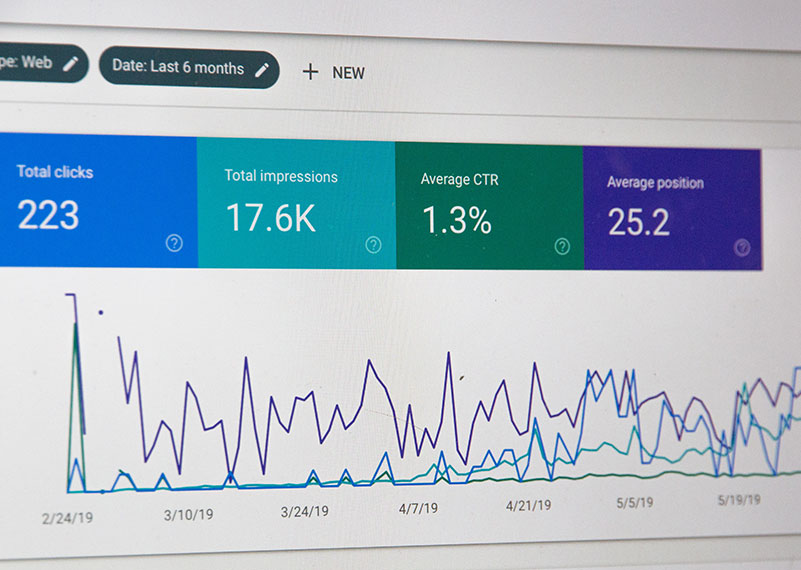
Last Year Google launched their latest version of Google Analytics – GA4; and the current version, Universal Analytics (UA), is being discontinued from July 2023. So, lets take a look at what you need to know.
What’s changed?
A lot! GA4 is very different to the previous versions of Analytics. But for the everyday client that doesn’t use Google Analytics a lot, or that relies on an agency for their data, we’ll just stick to some of the key, most noticeable differences.
GA4 moves from a hit-based, pageview and session focus to a user centric, event-based module. Because of this, the method of collecting data is different, and so the stats will differ slightly (or a lot in same cases) if you were comparing the same metric in GA4 with UA. This is just something to be aware of when comparing new data to previous data collected with the old method, for example, if comparing May 2023 with May 2022. Differences may not be a cause for concern, as it could be the method of collection that has caused the change. For example, the method for determining a session and what resets/ends a session is slightly different between the two versions, so if you were looking at the number of sessions for the same period in UA vs GA4, they would be different.
Another key difference of GA4 is the ability to track website and app data in the same property – for those businesses with an app, it gives a more holistic view of your users and their journey with your business online – user behaviour can be tracked across multiple devices and platforms, including web, mobile, and even offline interactions. This is especially useful in a world where customers often interact with businesses through multiple touchpoints.
GA4 automatically recognises and collects data on several website events, such as pageviews, clicks, downloads, form starts etc. This is a nice benefit that UA did not offer. It is also easier to measure other simple events than previous versions of Analytics, as you can add them directly into the admin area (you do need some knowledge of events and Google Analytics to do this, but there is no coding involved). With UA, custom events had to be either hardcoded into the website code by a developer, or we had to use Google Tag Manager (GTM). GA4 is more similar to GTM in its method of tracking events.
In a lot of cases, we will still use GTM to track events and conversions, but for a simple website with one or two simple custom events, this could easily be done from the GA admin area. However, some of the methods we used previously to track a Goal in UA are now no longer available in the GA4 interface, so these would need to implemented using GTM instead (such as tracking a conversion based on the user viewing a certain page, like a thank you page).
One of the other main differences between UA and GA4 is the reporting interface. GA4 is quite different, with a stripped back collection of reports available by default. But there is a comprehensive custom reports section where you can create your own reports, and a library of additional reports you can add. This takes some getting used to when you are used to the plethora of reports available in UA. For more complex websites, it has taken some time to find and set up the reports that we need and use regularly. But the upside is there is a lot less bloat in the interface by default.
One of the biggest changes we’ve noticed is with the engagement metrics. Instead of metrics such as bounce rate and time on page, GA4 gives us “engaged sessions” and “average engagement time” – and these figures look quite different to the UA data. So, this will also take some getting used to.
What do I need to take away from this?
If you don’t regularly use Google Analytics, but rely on us for your data, then not much! The main thing you need to be aware of is that your report may look a bit different going forward, as we start to remove some of the old UA metrics and replace them with the equivalent GA4 ones. Also, it’s good to be aware of the differences in the data collection methods, as data and comparisons may appear different to normal or inaccurate.
If you don’t currently check your Analytics and would like to understand more about how your website is performing for your business, or better understand your customers and grow your business – get in touch with us. We can arrange a one-off report, do regularly monthly reporting, quarterly reporting, and more.
