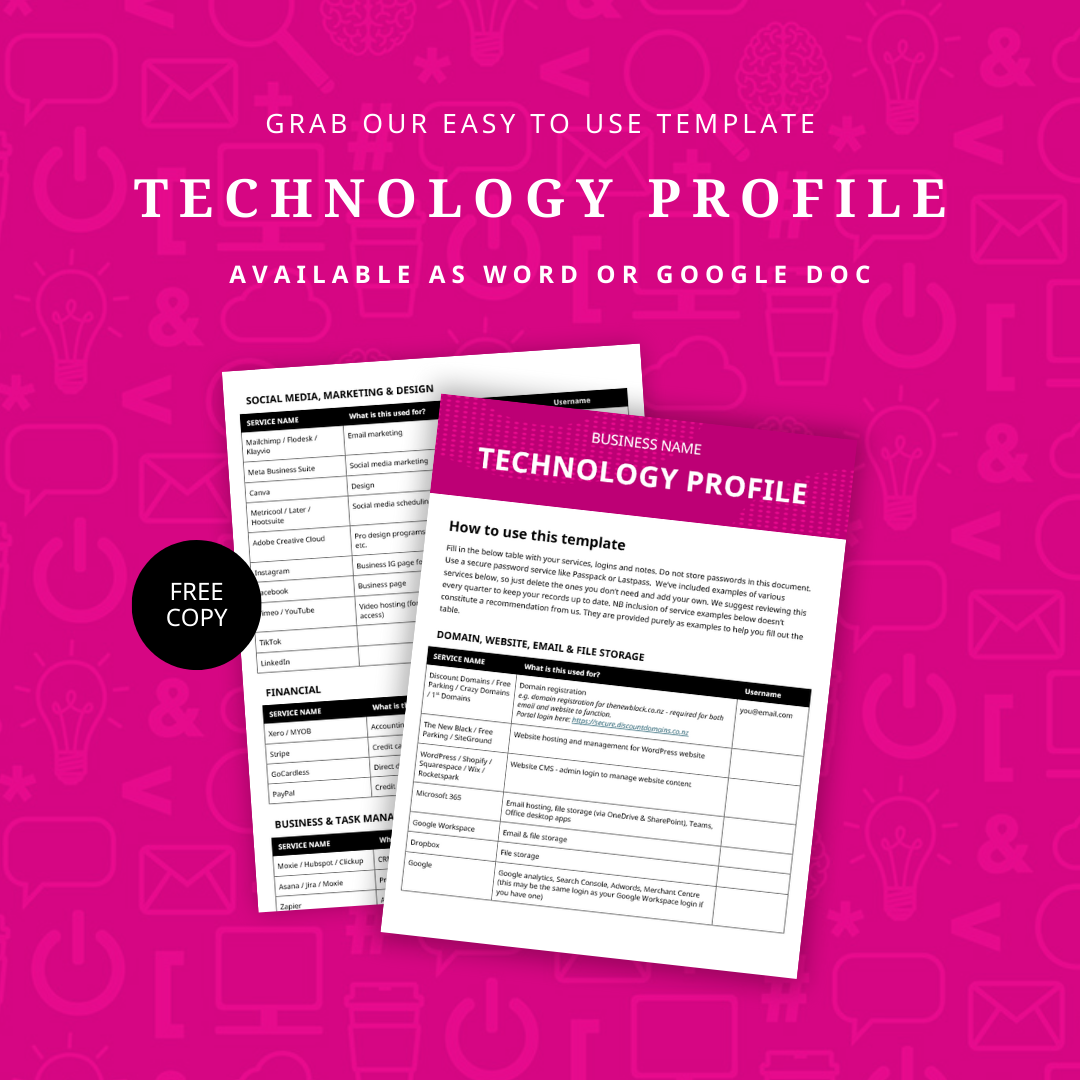by Gemma Dixon | Dec 5, 2023
The short answer is YES! Email marketing is a low-cost, simple way of connecting with your customers that has been around for years, and is still a highly relevant digital marketing technique. It’s an excellent tool for getting your brand, product or service out to people who are already engaged with you or interested in what you offer. They have either already purchased from you or chosen to receive your content, which makes them more receptive to what you have to say. Sending regular emails to your subscribers has multiple benefits, including customer retention, improving brand recognition, driving traffic to your website, generating sales, and keeping your customers up to date.
There are quite a few email marketing platforms out there now, some of which have free plans, so it doesn’t have to cost a lot. The main thing it will cost you is time, but even this doesn’t have to be a lot. Sending one email a month is a great place to start, and only needs to take an hour.
Another reason why giving email marketing a go is a good idea is because you shouldn’t rely solely on social media to connect with your audience – not everyone is active on social platforms, and your accounts can get shut down in an instant. There are too many stories out there about accounts being hacked and then shut down permanently, or Facebook disliking something and shutting your account down. So, if you put all your eggs into the Facebook basket you could come away with nothing and no way to get in touch with those loyal followers.
When you maintain an email list, you own those contacts and can move them from platform to platform, which means you never lose them.
You can also do some pretty fancy stuff with automations and customer journeys, depending on which platform you use and the type of plan you’re on. These can be very effective at nurturing existing customers, or helping convert new customers.
We have a number of clients that use email marketing very effectively and who have built up a large database of subscribers over time. And these regular emails, especially when done well, generate easy sales – it really is low-lying fruit!
The key takeaway from all this is that yes email marketing is worth it, as you have a captive audience at your fingertips who are ready to hear what you have to offer. You don’t have much to lose, so give it a go!
by Gemma Dixon | Oct 17, 2023
If you’ve worked with an agency before, you may have heard them refer to a 301 redirect. If you nodded along like you knew what they were talking about, but secretly had no idea, then this is the article for you!
So, what IS a 301 redirect? In a nutshell, it’s a permanent redirect from one page to another, essentially telling search engines and users that the URL (or web address) for your page/content has moved. The number refers to a code that the web page sends to the server when it loads. There are a bunch of different numbers which all mean different things – one of the others you might be familiar with is 404 – this means the page couldn’t be found or does not exist.
These 2 codes are interlinked. Ideally, you don’t want a visitor to your website to encounter a 404 error – it means they can’t find the content they’re looking for on your website, and this can be detrimental to their user experience.
There are three main reasons why someone may encounter a 404 error:
- The person visiting the website has typed the URL in incorrectly.
- The URL of the page has been changed for some reason (e.g. you may have noticed a spelling mistake and corrected it, or perhaps for SEO reasons you changed it to something more keyword rich).
- The page was no longer relevant, so you deleted (or hid) the page.
All these scenarios would result in a 404 error, as the page could not be loaded using that particular URL. The first one you can’t do much about as you do not have control over user error. However, the second two you can control.
When to use 301 redirects
If the URL for a page is changed, or a page is removed, you can use a 301 redirect. This tells the server that the old URL doesn’t exist anymore (i.e. its web address has changed), but here is the new page that the person should visit instead. This means the visitor can still access the content they were trying to find.
There are some general rules around 301 redirects – you shouldn’t just redirect people to the home page of your website if there is content that is more relevant to the original page on your website.
Redirects also play a big role in website redesigns. If as part of the rebuild process all the URLs on your website change, you need to make sure you tell people how to find the new pages. For example, if on your old website you had a page called www.mywebsite.co.nz/about/ and on the new website you change the URL to www.mywebsite.co.nz/about-us/. If someone tries to visit the old page it would return a 404 error as that page does not exist anymore, but you still want that person to find the right content. So, you would enter in a 301 redirect that tells the server (and search engines) that a new page exists instead, and it would automatically send the visitor to the new page.
What about SEO?
This also has big implications for SEO. If you had a well-performing web page that was indexed by Google and sent a lot of traffic to your website, and you then remove that page or change the URL, you essentially lose all the SEO value (and possibly traffic!) that the page offered your website, because Google can no longer find it. But if you put in a 301 redirect to the new version of the page, or the closest equivalent, you can usually pass that SEO value to the new page. You are basically telling Google that the content you used to rank for is now located on a new page, so visit/crawl that page instead (word of warning though – you can still lose this SEO value overtime if the new page isn’t as optimised for SEO as the previous one).
If you have a URL (i.e. web page) that is indexed by Google, and you remove that page or change the URL, the old URL can still remain in Google’s index for quite a while. So, if a potential customer searched for “best organic moisturiser nz” and your old web page ranks well for this term, but the URL no longer works, when this customer clicks the link in search results they will land on a 404 error page. What are they likely to do? Hit the back button and find a new web page that actually works? Highly likely! So, you’ve potentially lost a sale. However, if you had put in a 301 redirect, instead of the customer finding a 404 error, they would have automatically been redirected to the new correct version of the page and they will have received the content they were looking for.
What about user error or if I forget?
Setting up a custom 404 page is a good catchall if you miss a redirect, or a user types your URL incorrectly. These can direct people to the right information. For example, adding a search box so they can re-search for what they were looking for, adding some highly visited links etc.
Some CMSs can also determine what the person was looking for – if they type one letter incorrectly, smart systems can determine that they were actually trying to find page XYZ and send them there anyway.
Pattern redirects and wildcards can also work well if you have URLs with a lot in common.
In summary
Think of it like Google maps. If your business used to be at address A, but then you move to address B, you need to tell your customers you have moved so they can find you, otherwise they’ll turn up at address A trying to find you (hello 404!). This is frustrating for everyone and could result in a lost sale. But if you had updated your address online to address B, when that same customer Googled you, they would find the right address and end up in the correct location (thanks 301!).
Therefore, 301 redirects are important for both SEO as well as user experience. By not paying attention to these you have the potential to lose SEO value, and also lose customers.
by Gemma Dixon | Oct 6, 2023
Do you ever find yourself asking “Why aren’t my ads converting?”. Unfortunately, there is no one right answer! There are many factors that contribute to high converting ads. But the following are a few things you can check that might be having an impact on your ads’ performance:
1. Are your keywords too broad or too specific? As an example, if you are bidding on the broad match keyword “pizza”, and you are promoting home-delivery takeaway pizza in Christchurch, you are going to get a lot of irrelevant search terms showing your ad (e.g. “at home pizza recipes”, “pizza delivery Auckland”, “how to make pizza dairy free”, “how to make pizza dough at home” etc. – you don’t want to be paying for clicks for these search terms as they are not relevant). On the flip side, if you make your keywords too specific by only using exact match terms, you are potentially missing out on hundreds of relevant search queries.
2. Are your keywords geared up for driving action, and have the right intent for that desired action? For example, if you want someone to buy your shoes online, but you are targeting keywords such as “the top 10 shoe brands in nz”, that person’s intent is probably not buying a pair of shoes online today. So, think about the intent behind a search query and think “is that person likely to perform this action if they are search for it?”.
3. How relevant/connected are your ads to the keywords you are targeting? It is best practice to use the keywords you are targeting in the ad copy – if the search term the person is using appears in the ad, they are much more likely to click the ad. Breaking up your keywords into smaller groups based around one topic or theme means you can make your ads a lot more relevant to the keywords.
4. How relevant is your website’s landing page? Are your keywords and ad copy mentioned on the web page, to tie the ad and landing page together? Is the content on the page directly relevant to your ad? If your ad is for promoting a particular moisturiser, but the landing page the ads click through to is the home page, you are making it much harder for that visitor to find the product they were interested in and purchase it.
5. Are there any barriers to conversion on your landing page or website? It’s important to make sure your website has a streamlined process for a visitor performing your desired action – don’t make it too difficult for them! Sometimes setting up a dedicated landing page specifically for your campaign can work really well, so you can move the customer through the purchase process all on one page.
6. Mobile vs Desktop – Does your website perform equally well on both devices? You can review the data for device type and conversions in both your Google Ads and Analytics accounts to assess what is happening. If your conversions a lot higher on one device type, it could be worth either addressing the usability of your site on the lower-performing platform, or perhaps change your bid adjustments in favour of the one that does perform well.
by Gemma Dixon | Aug 24, 2023
The landscape of online business is forever changing and evolving, and a website’s visibility on search engines can make all the difference between meeting your business goals or being invisible to your customers. This is where Search Engine Optimisation (SEO) comes into play. It works together in harmony with web development choices to ensure your website not only functions flawlessly but also ranks well on search engine results pages (SERPs). Below we dive into the crucial connection between SEO and web development, and provide some steps to help you create a search engine-friendly website.
The Connection Between SEO and Web Development
Imagine a beautifully designed website that’s a winning combination of aesthetics and user experience. However, if it remains buried on the 10th page of Google’s search results, it might never be discovered. This is where the partnership between SEO and web development becomes crucial.
SEO is more than just keywords and backlinks. The structure, code, and user experience of your website play an important role in determining how search engines interpret and rank your content. By optimising the technical aspects of your website during the development phase, you set a solid foundation for higher search engine visibility. So it’s important that your web developer understands this, and does not take shortcuts.
Strategies for Creating Search Engine-Friendly Websites
1. Responsive Design: Mobile-First Approach
Google’s algorithms now prioritise mobile-friendly websites, making responsive design non-negotiable. A responsive website adapts to different screen sizes, offering a consistent user experience across devices. This not only enhances user satisfaction but also contributes to better search rankings.
2. Site Speed Optimisation
Website speed is an important factor in both user experience and SEO. No one likes a website that is sluggish and slow, and Google doesn’t either! Slow-loading websites lead to higher bounce rates and can lower search rankings. Optimise images, minimize HTTP requests, and leverage browser caching to help your website load as quickly as possible.
3. SEO-Friendly URL Structure
Use descriptive, concise URLs that provide a clear indication of the page’s content. Avoid long strings of numbers or irrelevant characters. An organised URL structure makes it easier for search engines and users to navigate your website. Using keywords in the URL is also key, but only if its not to the detriment of this point.
4. Properly Structured Heading Tags
Use heading tags (H1, H2, H3, etc.) to give your content structure and a hierarchy. Heading tags not only improve the accessibility and readability of your content, but also gives context to search engines about the importance of different sections on your pages. The H1 heading should always be the most important heading on the page, describing what the page is about while also utilising keywords.
5. Image Optimisation
Images can really take your website to the next level visually, but they can also slow down your website if not optimised properly. Resize images, compress them without compromising quality, give them SEO-friendly file names, add descriptive keyword-rich alt text, and consider using modern formats like WebP for better performance. Images formats such PNG generate larger file sizes.
6. Schema Markup
Implement schema markup to provide additional context to search engines about your content. Schema markup helps search engines display rich snippets in search results, enhancing your website’s visibility and attracting more clicks.
7. User Experience and Time on Site
Search engines take user behaviour into account when ranking websites. A positive user experience, including easy navigation, relevant content, and longer times spent on the site, indicates to search engines that your website is valuable and relevant.
What’s the take away?
The partnership between SEO and web development is important and should not be over-looked, making sure your website is set up for success right from the outset. Shortcuts to make the build process faster or simplify a CMS for the client, or a lack of awareness of on-page SEO factors, can often lead to parts of a website not being set up for SEO success. The technical aspects of your website’s construction can greatly impact its search engine ranking potential.
By incorporating SEO considerations into your web development process from the start, you not only improve user experience but also ensure that your digital asset is visible to those who are looking for it. Balancing aesthetics and functionality with the complexities of SEO is the key to creating a website that truly stands out in the digital crowd.
If you want to have a chat about how well your site is setup for SEO, get in touch with us.
by Gemma Dixon | Aug 17, 2023
The world of digital marketing is forever evolving, so understanding the effectiveness of your efforts is essential. When it comes to Search Engine Optimization (SEO), success isn’t just a matter of guesswork—it’s about analysing and monitoring the data, and making use of the insights they provide. In this article, we’ll cover measuring SEO success by exploring some key metrics that shed light on your website’s performance.
Why Metrics Matter in SEO
Effective SEO involves a combination of planning, meticulous execution, and continuous optimisation. To determine the impact of your SEO initiatives, you need to review the results. Metrics offer a tangible way to assess your progress, identify areas for improvement, and adapt your strategy to achieve your objectives.
Some Key SEO Metrics to Track
1. Organic Traffic
Organic traffic is the lifeblood of successful SEO. It tells you the number of visitors who find your website organically through search engine results rather than paid ads or from other types of traffic. Monitoring trends in organic traffic over time gives you insight into your website’s visibility in search engines, and how effective your SEO efforts have been. We look at metrics such as how many visitors arrived at your site from organic search, the number of impressions your website receives in SERPs, how many clicks your website links receive and your average position over time. We also look at what keywords actually generate those impressions and clicks.
2. Keyword Rankings
Keywords are the building blocks of SEO, so tracking their rankings is important. By monitoring the positions of your target keywords in search results, you can gauge your website’s performance against competitors and identify which keywords require more attention. While tracking keyword rankings isn’t the be-all and end-all of monitoring SEO effectiveness, it does provide a tangible indicator of how your SEO efforts are progressing.
3. Click-Through Rate (CTR)
CTR measures the percentage of people who clicked on your website’s link when it appeared in search results. A high CTR suggests that your meta tags and descriptions are compelling and relevant to users, while a low CTR could indicate there is room for improvement. This is where Meta descriptions come into play – while not a direct ranking factor, they do influence people’s behaviour in search results.
4. Conversion Rate
The ultimate goal of SEO is to drive quality leads to your site to generate conversions – whether that’s sales, leads, newsletter sign-ups, or another desired action. Tracking your conversion rate helps you understand the impact of your SEO efforts on your business’s key objectives.
5. Views (or pages) Per Session
This metric reveals how many pages a visitor views during a single session on your website. Higher pages per session indicate engaged users exploring multiple parts of your site, which can lead to longer time spent on the page/website and potentially improved rankings. There are some instances where a high number of pages viewed is not a good metric to aim for, as it could indicate a problem with finding content on the website. So keep this in mind when reviewing this metric.
6. Engagement With Your Website
Time on page and engagement rates measure the amount of time visitors spend on a page or engaged with your website before returning to search results. Longer times indicate that your content is engaging and valuable, which can positively influence your search engine rankings. In GA4 you can look at metrics such as Average engagement time and Engagement rate.
Using Metrics to Drive Improvement
Collecting these metrics is just the beginning. The real value lies in interpreting the data and using it to refine your SEO approach. So its important to regularly analyse your data and metrics to identify trends. For example, if a specific keyword’s ranking is dropping, consider adjusting your content strategy to target that keyword more effectively.
Remember that SEO is an ongoing, long-term process. Trends in your data might not be immediate, so be patient, and make sure you set realistic goals. You should also be continuously reviewing and optimising your content, keywords, and technical aspects of your website to adapt.
by Gemma Dixon | Aug 10, 2023
The home page is usually the first page a user lands on when they come to a website and is often the place where users return to when they want to get a general idea of what your business offers. So, it is important that the home page is designed carefully with the user and your end goals in mind.
You have a matter of seconds to capture your visitor’s attention, so if they can’t find what they want in that time frame, or your site does not make a good first impression, you risk losing them.
The following are the key things the home page should accommodate:
- Site identity and mission: What the site is, what it is for, and why the visitor should use it. Your logo, tagline and hero statement are crucial for this. These tell your potential customer exactly what you offer so that they know they’re in the right place, will carry on browsing, and ultimately perform your desired action.
- Site hierarchy: Give an overview of what the site has to offer, both content and how it’s organised. This means website users can quickly scan the page and understand where they are, and how to access the information they are looking for. The main navigation is key for this.
- Search: Have a prominently displayed search box. This caters for those users that are search centric, or for when people can’t find what they’re looking for. Offering multiple ways to navigate a website is important to capture all visitor’s browsing habits. TIP! Review users search terms on occasion and use this information to improve your content and/or navigation.
- Shortcuts and key pathways: Shortcuts to the most frequently requested pieces of content, or to the main pathways you want your visitors to take. This takes the guess work out and directs them straight to where they need to go.
- Teasers: Entice the user with hints of “good stuff”! This will keep them interested and want to stay. Think great imagery, blog posts, specials.
- Timely content: Ideally the home page should contain content which is updated frequently, to give the website signs of life.
- Registration: If the site has a registration or sign up, have a link to this from the home page.
The home page (and other key landing pages) also need to fulfil some other objectives.
- Show the users what they are looking for – make it obvious how they can get what they want.
- Show them what they are not looking for – expose them to other great things your site has to offer and that they might be interested in.
- Establish credibility and trust – this may be the only chance you get to create a good first impression. Reviews and testimonials are a great way to do this, as well as having a secure website and professional feel. TIP! Make asking for reviews part of your users purchasing process. Put links to submit reviews into order confirmed emails or set up email templates to send to clients if you’re a service-based business.
While these tips are all certainly important for your home page, the reality is that the home page is often only the first point of entry to your website 30-50% of the time. So, it’s also vital to think about many of these factors on ALL your website pages (in particular, what website they are on, what you do, where they are, and how the website is organised), so visitors get a good first impression no matter which page they enter the website on.
(Sources – Nielsen & Loranger, Krug, and our own years of experience!)